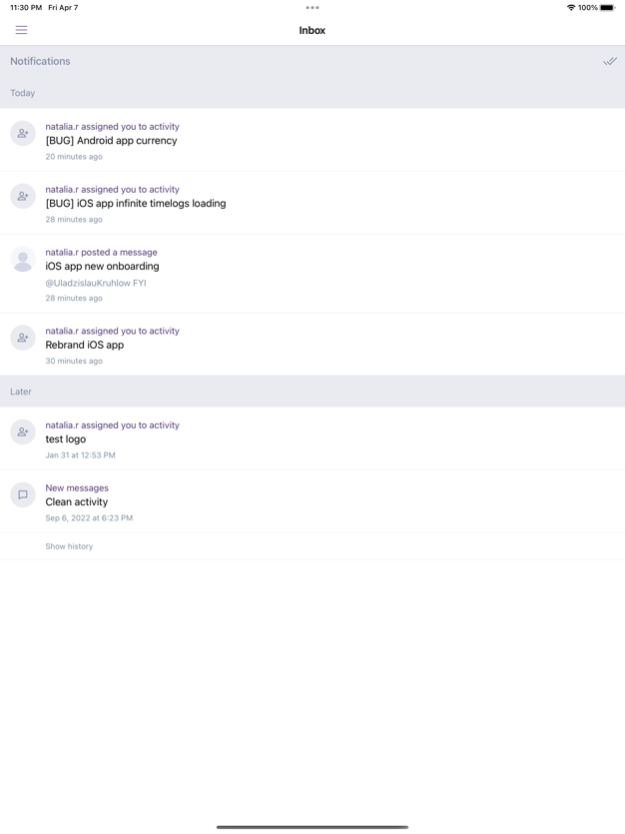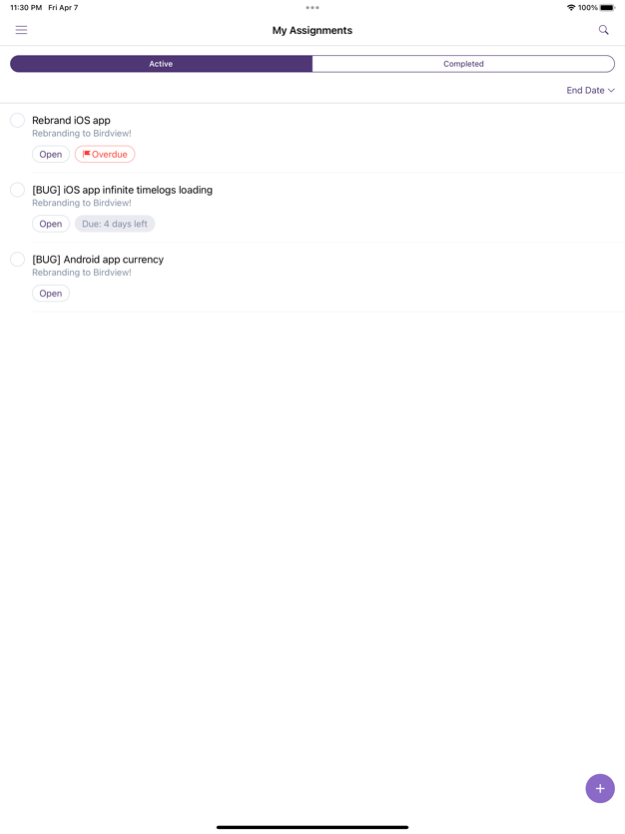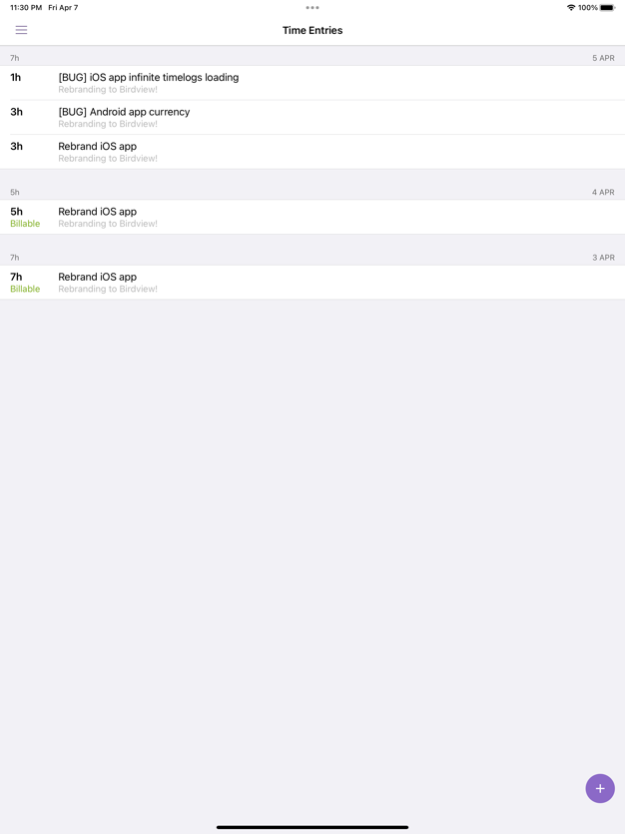Birdview: Plan Your Best Work 5.4.0
Free Version
Publisher Description
Plan, organize, and manage your tasks, projects, resources, and expenses on the go.
Birdview PSA is a professional services automation platform that helps delivery teams grow faster and increase profit margins. With Birdview PSA, companies can plan, manage and forecast resources, projects, and finances in one place.
Using the Birdview PSA mobile app, your team can stay connected, keep track of their tasks, and update their project status in real-time, enabling your organization to deliver services with speed and agility.
STAY IN THE LOOP
Keep yourself and your team informed at all times
Easily communicate about tasks and projects in real-time
Receive instant notifications about important updates
Share files and documents and request approvals
GET ORGANIZED
Have all the information you need at your fingertips
Organize your daily tasks and stay on top of your workload
Set due dates and prioritize your tasks based on their importance
CONTROL YOUR TIME
Track and manage your time spent on tasks
Prioritize your work and meet your deadlines
Start and stop tracking your time using the built-in timer
STAY ON BUDGET
Track and manage all your expenses associated with each task
Ensure you stay within your project budget
SIGH UP FOR OUR FREE 14-DAY TRIAL here: https://birdviewpsa.com/request-access/ to explore the Birdview PSA capabilities to their fullest potential.
Our web-based professional services automation solution helps organizations manage, track, and optimize every stage of their service delivery cycle using a variety of powerful features, including:
Advanced resource management and scheduling
End-to-end project and task management
Insightful Power BI reporting
Accurate time and budget tracking
Flexible billing options
2000+ integrations with your favorite apps
and much more…
Visit our website at https://birdviewpsa.com/ to learn more about the Birdview PSA solutions for professional services teams.
Apr 7, 2023
Version 5.4.0
We have a very exciting update!
Easy Projects application has been rebranded as Birdview PSA.
Our mission is to help organizations grow faster by providing them with a single source of truth for resources, projects, and finances. A unified platform offers visibility, insights, and a birds-eye view of the whole business. We believe that the name Birdview PSA reflects this mission much better.
Our updated iOS application is designed to provide the essential features and capabilities needed for your service delivery teams to manage their work while on the move.
Check out the rebranded app now!
About Birdview: Plan Your Best Work
Birdview: Plan Your Best Work is a free app for iOS published in the Office Suites & Tools list of apps, part of Business.
The company that develops Birdview: Plan Your Best Work is Logic Software Inc.. The latest version released by its developer is 5.4.0.
To install Birdview: Plan Your Best Work on your iOS device, just click the green Continue To App button above to start the installation process. The app is listed on our website since 2023-04-07 and was downloaded 0 times. We have already checked if the download link is safe, however for your own protection we recommend that you scan the downloaded app with your antivirus. Your antivirus may detect the Birdview: Plan Your Best Work as malware if the download link is broken.
How to install Birdview: Plan Your Best Work on your iOS device:
- Click on the Continue To App button on our website. This will redirect you to the App Store.
- Once the Birdview: Plan Your Best Work is shown in the iTunes listing of your iOS device, you can start its download and installation. Tap on the GET button to the right of the app to start downloading it.
- If you are not logged-in the iOS appstore app, you'll be prompted for your your Apple ID and/or password.
- After Birdview: Plan Your Best Work is downloaded, you'll see an INSTALL button to the right. Tap on it to start the actual installation of the iOS app.
- Once installation is finished you can tap on the OPEN button to start it. Its icon will also be added to your device home screen.